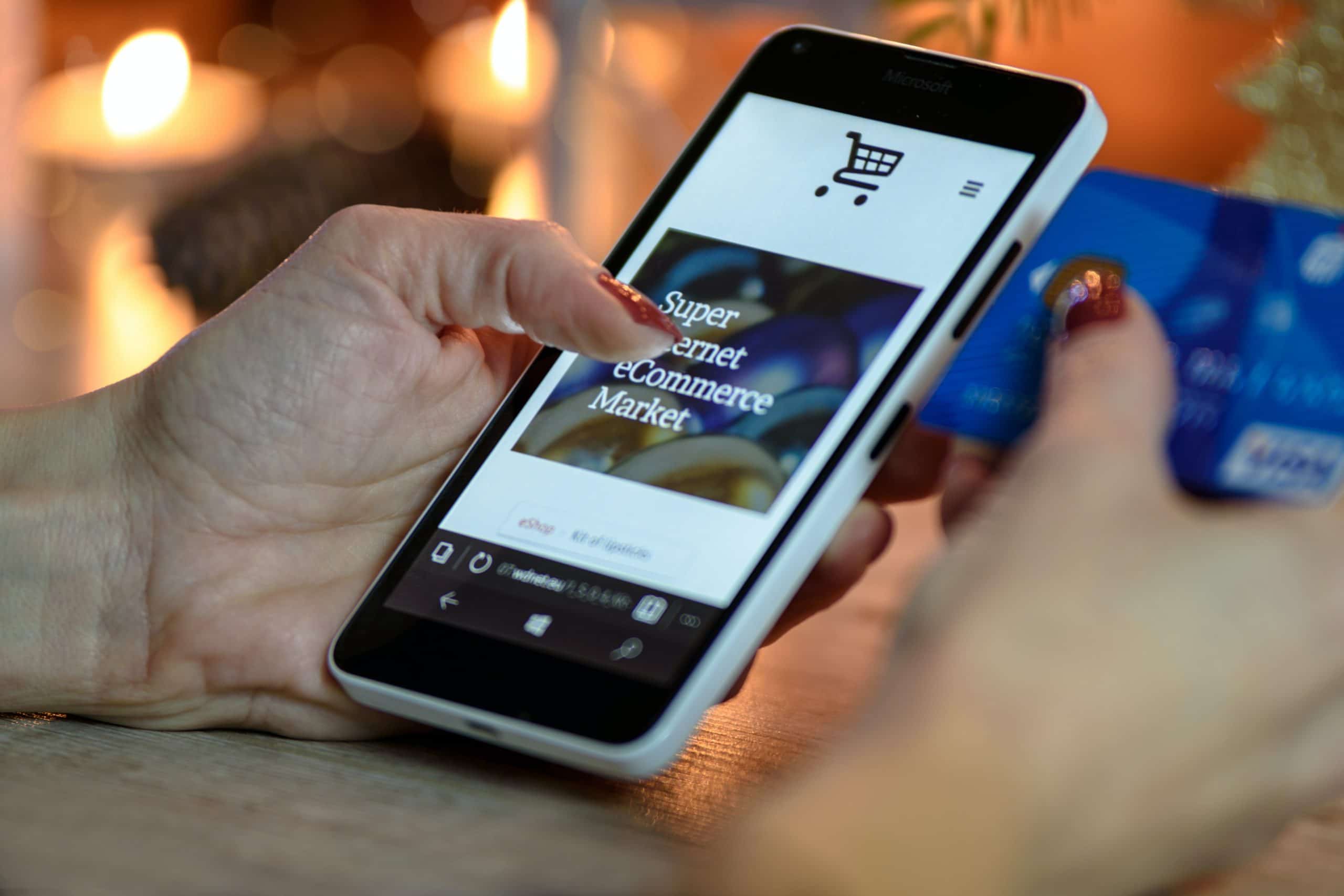
18 May Web Tracking in Marketing Cloud
“Web Tracking” can refer to quite a few things, but most often, it relates to being able to take action based on a user’s behavior on a website. This could include; which pages they land on, the duration they’re on those pages, even where their mouse moves/hovers/clicks, or what they’re searching for. Web tracking could also mean triggering an action when a particular abandon action occurs.
Some examples include:
- A user abandoned a shopping cart before they completed a purchase
- A user searched for an article or product and then went to another website after the search.
All of these actions are currently tracked through cookies (sometimes referred to as beacons) — tiny lines of javascript at the top of a website that load as the page renders. This allows for applications to “call” or ask the cookies what data they’ve gathered.
Does Marketing Cloud have Web Tracking?
Marketing cloud does have native web tracking capabilities through what we now call “Interaction Studio,” or what we used to call “Predictive Intelligence” (PI) and/or “Evergage.” This system uses a Javascript beacon placed on the customer’s site to send information back to Marketing Cloud’s Interaction Studio. This information can include: time spent on a page, what that user is browsing, searching for, and clicking on. Interaction Studio relies on a Site Map that categorizes each page type and sends back content attributes and stores them in a Universal Customer Profile. This system can utilize additional data such as imports of a catalog (content, articles, or products), transaction data, POS data, and more to augment and supplement the web data.
Interaction Studio will build an inferred profile of that user’s likes, dislikes, and demographic attributes, so we can understand something like visitor “SDH1294182859FE” is interested in primarily products for women, specifically in the shoe and outerwear categories, and specifically sizes 8 and Medium”. In Interaction Studio, we collect data anonymously until a user goes through an authentication event (i.e. provides their email through a login or signup), at which time we reconcile all the data we’ve been gathering in the unnamed Universal Customer Profile to that person.
The data is then used to inform “recipes” that use AI to deliver the next best action recommendations and product recommendations that can be added directly on your website to create a more personalized web experience, pushed into your CRM, used in dynamic personalized emails, or sent to a third-party system.
Aren’t there UTM’s or something that do that too?
Web tracking may also refer to understanding how someone gets to their website, or what the referral source was for that site, which is why tools like Google Analytics exist. Google Analytics utilizes UTM parameters (“Urchin Traffic Monitor” parameters) to help marketers understand a number of variables, like the source of the web traffic, the campaign that drove the traffic, the medium from which the traffic was created (i.e. social), the term used to generate the traffic, or the content used to drive the traffic.
UTM’s are appended (added) to the end of a URL for a website like this: http://www.example.com/landingpage? UTM_medium&UTM_source&UTM_campaign. Those UTM parameters are then captured and reported on in a dashboard when someone is analyzing what content/sources/campaigns are driving traffic (i.e. we received 3.2MM page views from Source: Social and Campaign: Puppies), but (importantly) they are aggregate statistics about what drives traffic, but they don’t resolve to individuals to help us understand them better.
Marketing Cloud can help with automatically appending (adding) those parameters through the Web Analytics Connector (WAC). Let’s take a look at what a WAC is.
What’s the Web Analytics Connector (WAC) or Parameter Manager?
When configured, the WAC will automatically append information from Marketing Cloud into those UTM parameters listed above. So if our company is associating an email send from campaign “puppies,” it would create a link (when the email renders) that looks like: http://www.example.com/landingpage? utm_source=email&utm_campaign=puppies . This helps marketers to analyze the traffic they’re driving to their site from sends created in Marketing Cloud.
As of 2019, the WAC is becoming self-service through what’s known as “Parameter Manager”, so clients just need to turn it on in Setup>Data Management>Parameter Manager and they can add up to 5 parameters without engaging support. There is no additional cost to use the WAC, but keep in mind that reports would only be available in the site analytics tool (i.e. Google Analytics) that the client uses.
What about “Web and Mobile Analytics” in Marketing Cloud?
Web & Mobile analytics was Marketing Cloud’s pre-Google way of capturing information now summed up in UTM reporting. It was possible to see where traffic was coming from, what they clicked on most often, and what devices they were coming from, from any send created in Marketing Cloud. This functionality has been deprecated and is no longer actively supported in the Marketing Cloud platform.
None of this will work for my use case – what are my options?
Third-party apps like Saleswings (integrates with CRM and Marketing Cloud) or Infer (integrates with CRM) could be used to pipe data from their tracking to a customer/lead record in Salesforce, which can then be used to build segments, create targeted messaging, or drive journeys. These solutions begin at $7k annually (as of 5/21/21). Google Analytics 360 (paid, can be purchased from Salesforce) could be used to automatically add subscriber level web tracking, and then use that data inside SFM. Pardot allows for basic web tracking and lead scoring out of the box; however, Pardot lacks affinity profiles, recommendation tools, among other enhanced features.
